Connection & Status FAQs
How to solve the failure of the device QR code network configuration?
RE:
Our Tutorial video (/WiFi Connection) can guide you through the setup. You can explore the detailed process of connecting your Bilantan camera to the network here!
1) Check that your phone connection network is 2.4GHz WiFi.
2) Launch the Bilantan App, select the 2.4GHz WiFi and verify the password is correct.
3) Verify that the device is reset. Long press the reset button on the device for 3-5 seconds until the device beeps.
4) Reset the bilantan camera to try to generate a new QR code.
5) Make sure the distance between your router and the Bilantan Smart Bird Feeder is within 20 meters.
If your problem is still not solved, please contact Bilantan customer service for assistance.
What should I do if the screen shows the device is offline?
RE:
1) You can disconnect the power to the Bilantan device, then turn it back on and wait for the device to come online automatically. If the device is not connected to the Internet, you can try to reconfigure the Bilantan camera's network or use a network cable to connect to the network.
2) If the device is still not connected to the Internet, please provide the Bilantan device ID, firmware version information and router model number, and contact Bilantan customer service.
3) If it is a 4G device, please make sure the data card still has traffic and the data card is not violating the binding. You can go to their website and ask the card dealer.
How to choose a right place to make sure the Wi-Fi Signal is sufficient?
RE:
Take the feeder with camera outdoor, then walk around a bit and try to find some spots where the livestream is working well. Then choose the suitable place to install the feeder. Pls, check the Wi-Fi selection guide image. Position A and B are better for outdoor WiFi connection because there is only one wall between router and feeder. If you still can't find the suitable place to install. You have to change router place or buy a WIFI extender.
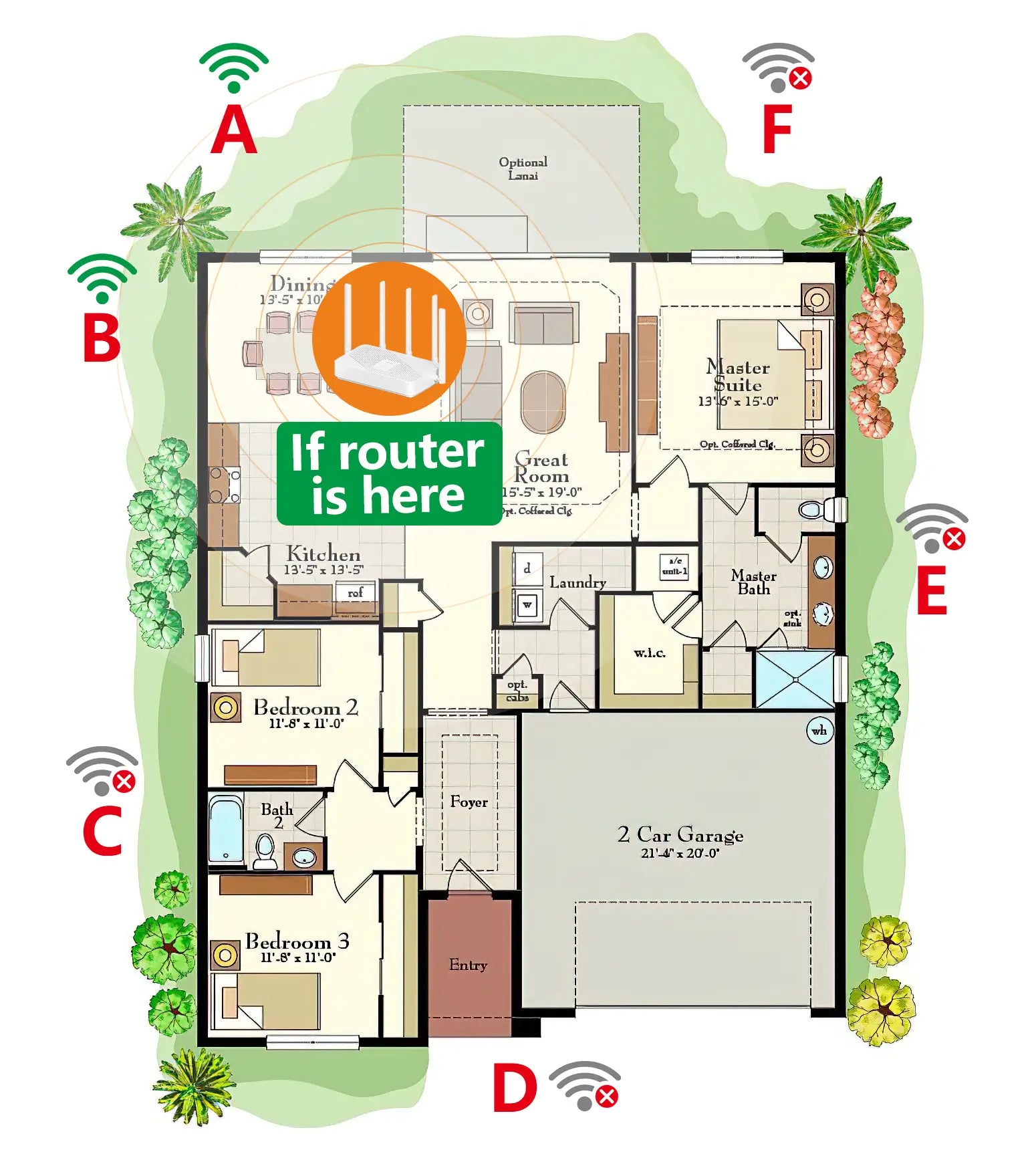
Why is my camera offline?
1) Pls check your camera is lower power or turn off. If the power less than 10%, the camera will be easy offline. If the camera turn off, it will keep offline all the time.
2) Pls check your router and feeder placement. Refer to Previous question to find a suitable place to make sure the WIFI strength is good enough.
3) Pls check your phone signal.
4) Pls check your phone data transmission. Especially updated the IOS or Android system.
5) Pls check App Firmware version is the latest. We will post the latest firmware version in Bilantan official community in Facebook.
Why can’t connect Wi-Fi?
RE:
1) Make sure your Wi-Fi is 2.4G not 5G.
2) Make sure your Wi-Fi password is correct.
3) It is best for Wi-Fi passwords to be composed of letters or numbers. Some special characters should not be compatible such as space, #, $, @, *, & and so on.
Where to download Bilantan APP?
You can scan the QR code on the manual or click the download link at the bottom of the website to install the “Bilantan” APP for use.
Live & Video FAQs
I keep buffering when I start watching the real-time videos, what should I do?
RE:
1) Check whether the router connected to the Bilantan camera can connect to the external network normally, or restart and configure the router.
2) Check whether the mobile phone can connect to the Bilantan server normally.
3) Close and restart the Bilantan App.
4) Re-plug the power supply of the camera and restart the camera.
What should I do if the video and sound are out of sync and there is a delay?
RE:
1) Please check the environment network where your Bilantan device is located.
2) Limit the number of simultaneous online viewers Appropriately.
3) Try to restart the Bilantan APP or Bilantan camera.
Why can't I see a bird through the camera for a long time?/Why there are no birds visiting the feeder?
RE:
1) Mix different kinds of seeds/food. Such as new seeds, suet, nuts, fruit, mealworm, etc.
2) Learn about the common birds in your state. Put the food they like.
3) Place the Bilantan bird feeder in the same general area as the old feeders.
4) Position your Bilantan bird feeder in an attractive, safe location.
5) Be patient. Birds need time to find and adapt to a new feeder.
Where can I check guide videos?
RE:
1) On our Web: www.bilantan.com -- Homepage -- Supports -- Tutorial Video.
2) In our App: App -- Me -- Help&feedback -- Related tutorials.
Why can't the video be played?
RE:
1) If SD card storage, please check your SD card capacity. 128G is max.
2) If SD card storage, please tap the live stream to wake up camera first then view bird video in Event.
3) If SD card storage, please check whether the memory of SD card is full.
How to delete event videos?
RE:
If cloud storage, The events video will be deleted as the cloud record history automatically. For example, if your order 7 days history record , the first day videos will be deleted on the eighth day automatically.
If Micro SD card storage, take out the SD card and read it in computer to delete the event videos.
Storage & Settings FAQs
What is the difference between cloud storage and local SD card storage?
RE:
1) There are uncontrollable risks in the local SD memory card.
Risk 1: When the local SD memory card is read and written multiple times, its service life will be greatly reduced, and the recording time will be shortened.
Risk 2: In the case of being taken away by an uninvited guest or damaged, the data will be gone forever. But if the data is stored in the cloud, it can avoid the risk of damage to equipment and memory cards.
Risk 3: You have to use a brand new SD card or a used SD card with no storage files in it to set up the bird feeder and then get it to work normally. So it’s a waste of money to buy a new one or a waste of time to transfer the files in a used SD card to another place.
2) Cloud storage is your best choice for peace of mind. Cloud storage is to store videos in the cloud. Even if the device is damaged, you can still view the saved videos.
Is cloud storage safe?
RE:
Bilantan's cloud service uses Amazon servers, financial-level defense measures, and dynamically encrypted data transmission. One account, one device, corresponds to an independent cloud space, so you don’t have to worry about data loss or privacy leaks, and you can avoid the risk of losing key evidence if your device is stolen.
Why is the camera picture upside-down?
RE:
Please check out our Tutorial video (/Upside-down Setting) for users or click on @bilantan's youtube guide video: https://www.youtube.com/shorts/c-p65fgJLLQ
How to flip image?
Bilantan App -- Home -- More -- Settings -- Device Settings -- Image Flip -- Chose your need.
What type of SD card can be used in the Camera?
RE:
It is better to use a new Micro SD card, preferably with a capacity of 8GB-128GB, and well-known brands such as SanDisk, Kingston, Samsung, Sony, and others are recommended. If you choose to use a used SD card for data storage, please format the SD card first before using it.
Is cloud storage free?
RE:
Sorry, cloud storage is not free except for the first month of use. Cloud and SD card storage are two storage options. We purchase space from Amazon Cloud for client storage. You have to pay the space fee, as low as USD 1.99/month, to Amazon Cloud. We don't earn any money from Cloud. Another option is Micro SD card storage, which allows you to use your own card to save the video locally.
There isn’t pop notification on the phone?
RE:
Open your phone Setting -- Chose our “Bilantan” App -- Turn on the notifications, Then Open Bilantan App -- Home -- More -- Settings -- Notification -- Turn on
Micro SD card or Cloud is necessary for using?
RE:
Yes, Micro SD card or Cloud is necessary for video data storage. 16G-128G Micro SD
Card can be compatible for our camera. 128G is max.
How to set clock with right Time Zone?
RE:
Bilantan App -- Home -- More -- Settings -- Other -- Date &Time -- Set Automatically (Turn on) -- Chose your Time Zone -- Save
The picture is black and white. How to change it into colorful?
RE:
Bilantan App -- Home -- More -- Settings -- Device Settings -- Night Vision -- Auto Switch (Turn On)
APP & Identification FAQs
Why can't I receive events from the APP?
RE:
1) Kindly check whether the Wi-Fi is connected properly.
2) Please check whether get the Bird Recognition Service.
3) Please check whether get Cloud Storage or inserted a Micro SD card for storage.
4) Kindly wait for the birds to discover the new feeder.
If all the above are okay, kindly email us your device ID. Our engineers will analyze it and reply within 8 hours.
How can I obtain my device ID and logs?
RE:
1) Device ID guide: Bilantan APP - Home - More - Settings - Device ID is at the top of the page.
2) Log sending guide: Bilantan APP - Me - Help and Feedback - Send Logs by email to supports@bilantan.com.
Is the bird AI recognition free?
RE:
Yes, it is a free service. Of course, the current AI service is free for 1 year. But we will share this AI technology soon. Bird recognition will be free for all users. Our APP will be updated in the next few months. You will never pay any extra money for the AI cost. Our AI will keep learning and updating accordingly.
Does this smart camera have motion detection?
RE:
Yes, our camera's motion detection is updated based on smarter AI. All motions will be detected, and our AI will identify the records, keeping only the bird and squirrel records to generate real-time notifications on our Bilantan App. This will provide you with more precise bird notifications and avoid unrelated spam.
Can App be use in iPad?
RE:
No, it can’t. Our App is only for IOS and Android system. iPad system is iPadOS. So some functions such as share and download can’t compatible for IpadOS system.
Hardware & Other FAQs
Why solar charging is slow?
RE:
Please confirm whether the solar panel is well connected to the camera and can receive sufficient sunlight, and make sure the following things:
1) The temperature range of the camera when charging is 0~40°.
2) The solar panel is not covered by anything even the shade of the tree.
The power is consumed quickly.
RE:
The power is charged by the solar panel. It is essential to ensure that the solar panel is fully exposed to sunlight throughout the day without any cover or shadow. This will ensure fast charging and sufficient power storage.
Why the solar panel can’t charge?
RE:
1) Please make sure the solar panel is facing the sunlight directly especially at noon and there is no dirt or debris on the solar panel. If the panel is in the shadow, it won't be able to charge efficiently.
2) Please make sure the charging cable on the solar panel is well connected to the camera. Loose, damaged, or improper connections can hinder the charging process.
3) Camera power consumption is faster than solar charging.
a. Make sure your feeder doesn't face the entrance, door, window, street, road, lights, or place for human and pet activity. It will keep the camera waking up and consuming more power.
b. It is better to use Cloud for video data storage. If using the SD card, you have to wake up the camera each time when you watch the event video, which also consumes more camera power.
Is the camera waterproof?
RE:
Yes, the camera is waterproof. Pls follow picture guide to plug solar panel cable in right way. Otherwise the camera will be die after water leakage.

Do you have community?
RE:
It is necessary to join our community as much information about feeder will be posted there where Bilantan smart bird feeder users can share with each other.
How can I contact you?
RE:
lt is better to email us at supports@bilantan.com with your device ID or the picture/videos for us to check and solve your issue.
More Questions
Our customer support is available Monday to Friday: 8am-8:30pm.
Average answer time: 24h


